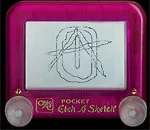The Story Behind Digital Anarchy
“We’re always looking for problems to solve!”
Jim Tierney. Creator of Digital Anarchy.
Jim Tierney, Founder & Chief Executive Anarchist of Digital Anarchy, is a pioneer in the field of visual tools, motion design, and compositing. I had the pleasure of meeting Jim at Adobe Video World 2016 in Seattle earlier this year at his booth. #PremierePup also jumped up on him during the expo, leaving a lasting impression! :) Read his Interview below to learn more about how he started Digital Anarchy and which Digital Anarchy plugins may be a good fit for your future project.
Gal: Jim, thanks for taking the time for this interview. What is digital anarchy? What inspired you to create the company?
Jim: We’re a software company that develops plugins for video editors and vfx artists primarily, although we do have some Photoshop plugins as well. I started my career with a company called MetaTools in the mid-90s, they made Kai’s Power Tools, Bryce, and distributed Final Effects, essentially the first plugin set for After Effects. I then worked with Brian Maffitt on the Evolution plugin set that got acquired by Adobe and also worked for Cycore. So after five years of working on other people’s plugins, I had a few ideas of my own and started Digital Anarchy to make them.
Gal: Why did you name it “digital anarchy”?
Jim: Wired magazine used the term to describe the internet in an article around 1992-ish. I liked the the name and managed to get the domain name.
Gal: I like that! I found this image of your logo drawn out on an etch-sketch. Did you really design the logo on an etch-sketch? :) What does the logo mean?
Jim: (Laughs out loud) Well, I didn’t design it on an etch-sketch, but that is a real photo. Our QA guy at the time, Marco Salsiccio, did manage to recreate it on the etch-sketch. It’s basically the anarchy symbol with a digital on/off button for the circle. Look at the icon on any power button and that’s the circle part.
Gal: Your tools have very distinct purposes. For Samurai Sharpen, what types of shots is this plugin intended for?
Jim: Most photos/videos benefit from some sharpening. Although, it can be trickier with video which is more often compressed than photos. So Samurai works best on video that’s uncompressed or uses a high quality codec. As for content, I think the most obvious things are talking heads or people generally. Being able to sharpen eyes and hair really can make a big difference.
Gal: Did you develop the plugins for clients, or did you find yourself wishing you had the plugin and then created it. Then others found it useful too?
Jim: Our plugins come from two main sources:
- It’s a problem I’ve run into while editing or doing effects and wanted a better solution. Our Flicker Free plugin came about because I do a lot of time lapse videography and wanted a better de-flicker solution.
- Requests from our users or stuff that I see come up on message boards on a regular basis. I pay close attention to things like the AE list and the Adobe forums to see what people are frustrated with.
Gal: That's smart to keep an eye on those lists! For your Beauty Box plugin (which is genius by the way!) did you develop the plugin with the intention to sell to big names like NBC and Universal Music? How did the plugin come about?
Jim: Our Beauty Box plugin came about primarily from a presentation I saw at a user group about retouching music videos and how difficult it was to make rockstars not look like the 40-somethings that they are. We didn’t design it (or any plugin) with anyone specific in mind. However, given that the music video presentation was the inspiration for it, I guess that was definitely one area where we thought it’d be useful. So if there’s something you really wish were easier, you can always email me at jim@digitalanarchy.com. We’re always looking for problems to solve!
Gal: What is your favorite video plugin for Premiere Pro/After Effects?
Jim: Fractal Noise in AE. Such an incredibly powerful filter if you know how to use it with other effects.
Gal: What is your favorite client video that utilized Digital Anarchy plugins? (can you provide a link?)
Jim: All the feature films that Beauty Box has been used on that I’m not allowed to talk about. Sigh. Although, there’s one coming out this month that we may be allowed to talk about. I’ll keep you posted. How’s that for an annoying answer? ;-) As for things that I CAN talk about, the Amazing Race using Flicker Free to de-flicker some of the run-and-gun shots common in any reality TV series is a really good example of what Flicker Free is commonly used for.
Gal: Any exciting new plugins in the works? (if you can share)
Jim: Yes. And No, I can’t talk about them yet. More annoying answers, I know. But there is some really cool stuff coming soon. I’ll let you know as soon as I can.
Gal: Lastly, do you have any current plugin discounts for Premiere Gal fans? :)
Jim: Yes, use the coupon: GAL to get 20% off until Dec. 13th.
Gal: Thanks again, Jim! Be sure watch my latest tutorial on Samurai Sharpen and check out all the awesome tutorials Digital Anarchy already has on all their plugins.