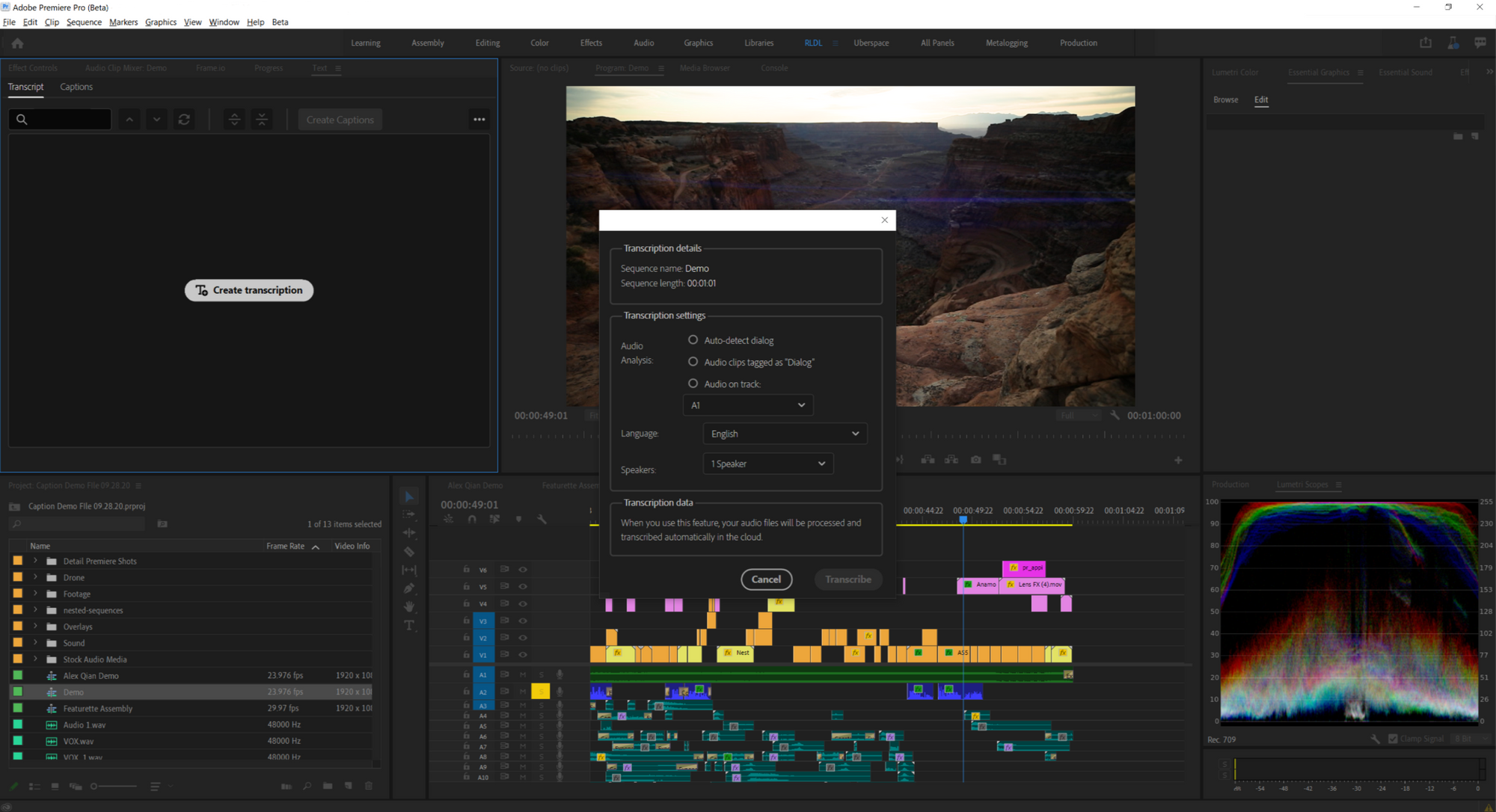Adobe Max 2020: Adobe Premiere Pro Speech to Text and New Captioning Workflow
It’s Adobe MAX time which means that Adobe just released brand new updates to all of it’s creative cloud software. Better yet, this year the conference is entirely free for all and online. So what are the new updates for Premiere Pro?
Premiere Pro’s most innovative and noteworthy update is the new auto-transcription/captioning function with the Speech to Text panel and the ability to stylize captions with the Essential Graphics Panel. Up until now, captions had to be created manually with a clunky captioning panel.
Speech to Text in Premiere Pro is currently in early access only. To be able to use it, you need to apply for the early access program here. Speech to text will automatically create a transcript from any video sequence and then will generate automatic captions on the Timeline. Powered by Adobe Sensei, this new auto captioning feature leverages machine learning to accurately mirror the pacing of spoken dialog and match it to the video timecode. Watch the video to see how it works.
New captions workflow in Premiere Pro available in the Public Beta. It makes captions into an integral part of editorial. With the design tools in the Essential Graphics panel for customizing and stylizing text, it offers a reimagined user experience for working with captions and subtitles in Premiere Pro. The combination of Speech to Text and the new captions workflow will make captioning faster and easier for social content and any video requiring subtitles.
After you generate captions or drag a captioning file into your sequence you will find a new captioning track,
Other notable workflow and performance improvement include:
HDR workflows now include support for Rec2100 PQ color working space in Premiere Pro and After Effects.
Color management for ARRI ProRes allows users to work with embedded LUTs, streamlining the workflow in Premiere Pro.
Import support for ProRes RAW on Windows is now available for Intel and AMD GPUs.
ProRes RAW to LOG color space conversion is now available in Premiere Pro, After Effects, and Adobe Media Encoder.
Faster audio pre-roll in Premiere Pro offers responsive playback for large projects or projects that use a lot of audio effects. No more waiting for playback to start on macOS and Windows.
New hardware decoding for AMD and NVIDIA GPUs on Windows offering faster playback and more responsive Timeline performance for the widely used H.264 and HEVC formats.
Watch this video to learn about the new hardware acceleration capabilities in NVIDIA RTX & GTX graphic cards.