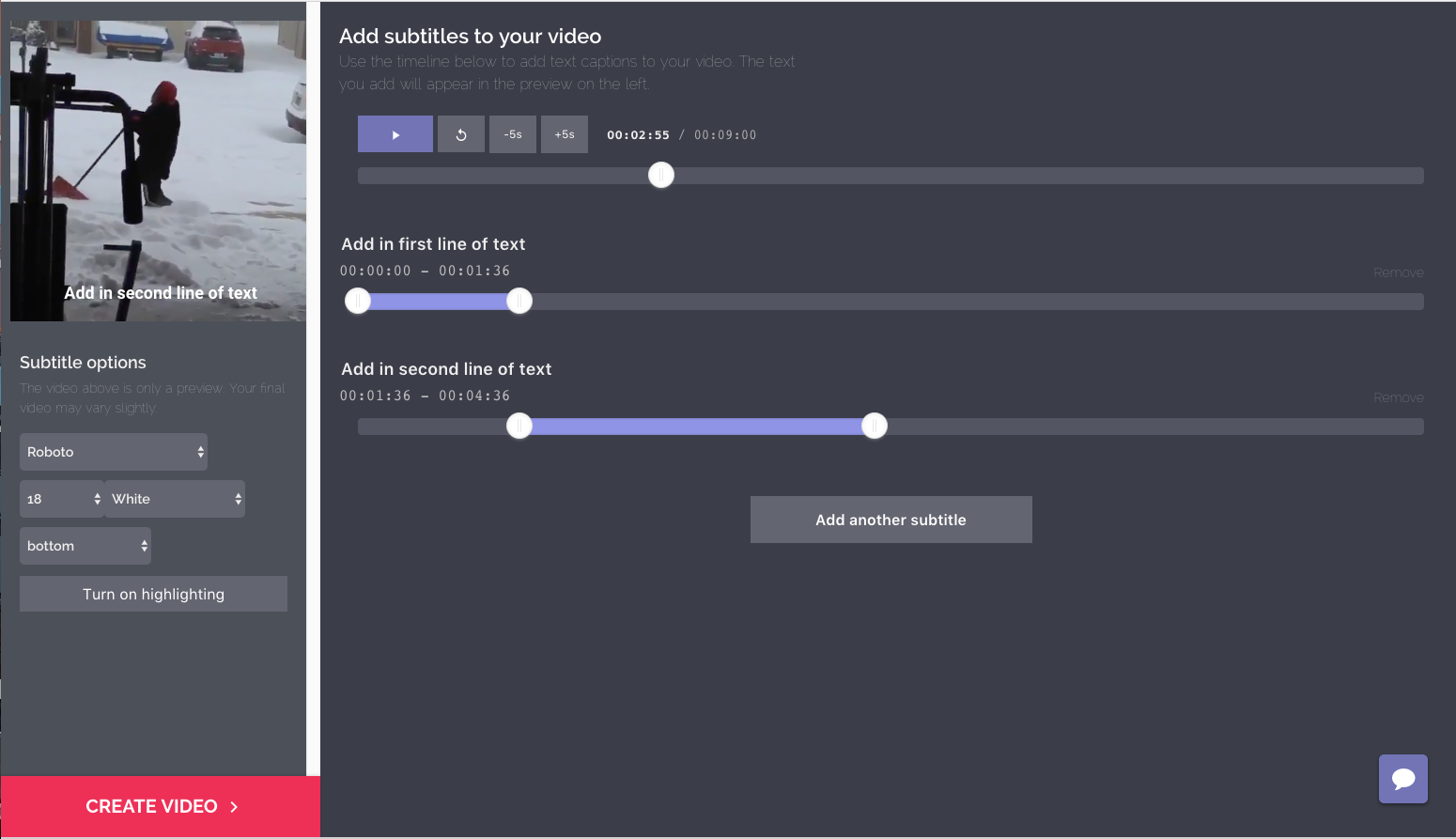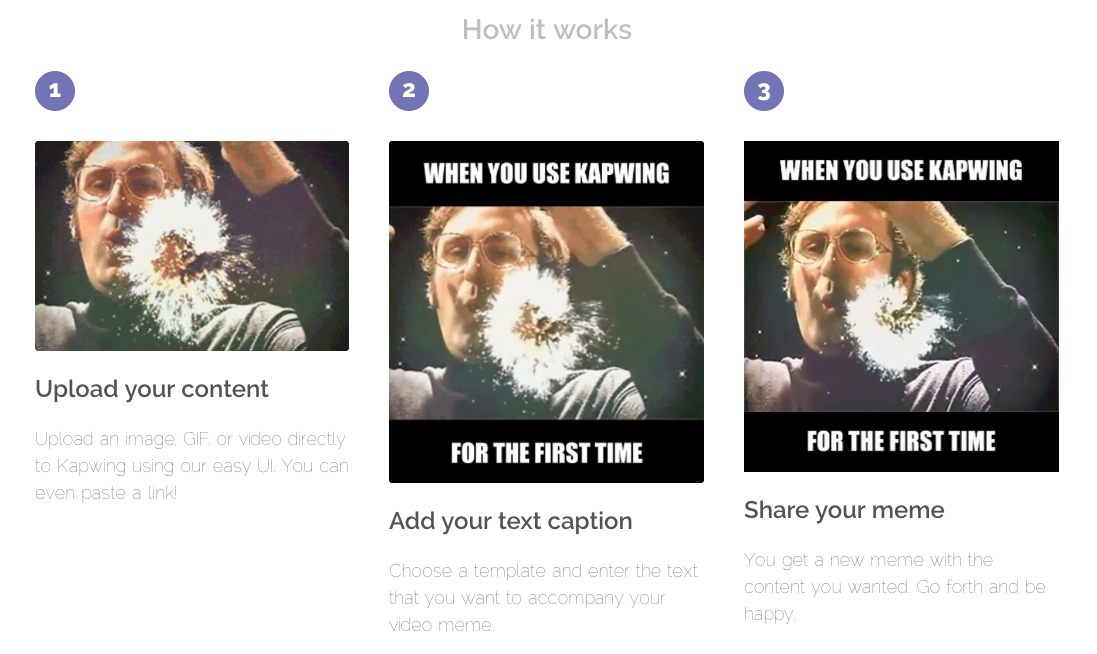Kapwing - An Online Subtitler, Meme Maker & Video Resizer
Kapwing is a free online video tool that you can use to enhance or edit existing video for a variety of social media platforms. It's a new startup created by 24-year old web developers and entrepreneurs , Julia Enthoven and Eric Lu. Kapwing started solely as a meme-generator, but over the past couple months it's added a variety of impressive video tools to the site, such as a subtitler, resize a video for a variety of social platforms, a stop motion video generator, sound effects and more. Check out some of the features below and try it out!
1. Add Captions to Finished Videos
Let's say you have a finished video and you want to burn captions in. Rather than using Premiere Pro to add the captions, you can upload your video to Kapwing and add captions there. Simply, upload your video (max size is 80 MB, but my recommendation is to upload the file size to 150 MB) then you will be taken to a page where you can choose your caption font, color and size, then you can type in your caption and adjust the durations using the sliders, then download your video!
2. Create short memes with still images or GIFS
Need to add text quickly to the top and bottom of a GIF? Simply upload your GIF or image to Kapwing, apply a template, then edit your text and voila! You're ready to share.
3. Resize Your Video
I know I always want to share snippets of my YouTube videos on Instagram stories, but find the trouble of resizing the video to 1080 x 1920 px can take some time. But with Kapwing, I can simply upload the video file and crop it to any of the dimension options below. It's super easy to use!
4. Convert Any Video Into Stop Motion
Upload any video, adjust the clip speed, tell Kapwing which clip rate you want (e.g. take a frame every 0.6 seconds from the original video), and decide if you want it in reverse or not, then create the video! In the upper right corner you can also trim the video down and add a custom watermark. Again, this is another super easy way to make quick social content without having to get out your laptop and launch your video editing software.
5. Option to Remove The Kapwing Watermark
And all of this free, if you are okay with the Kapwing watermark being placed on your videos. If you don't want to have it, you can subscribe with these options below. But if you really can't pay, Kapwing also has an option to let you remove the watermark for free if you write an apology. See option "I really don't want to pay." The founders wrote, "A handful of users skipped the paywall once or twice before converting to monthly premium users. The “I can’t pay” link is a buffer for potential subscribers who want to test the service out." Adding this option became a useful resource for feedback and also a gateway for future subscribers.
So, if you're a social media marketer, I'd highly recommend using Kapwing to speed up your video "snackable" content creation.