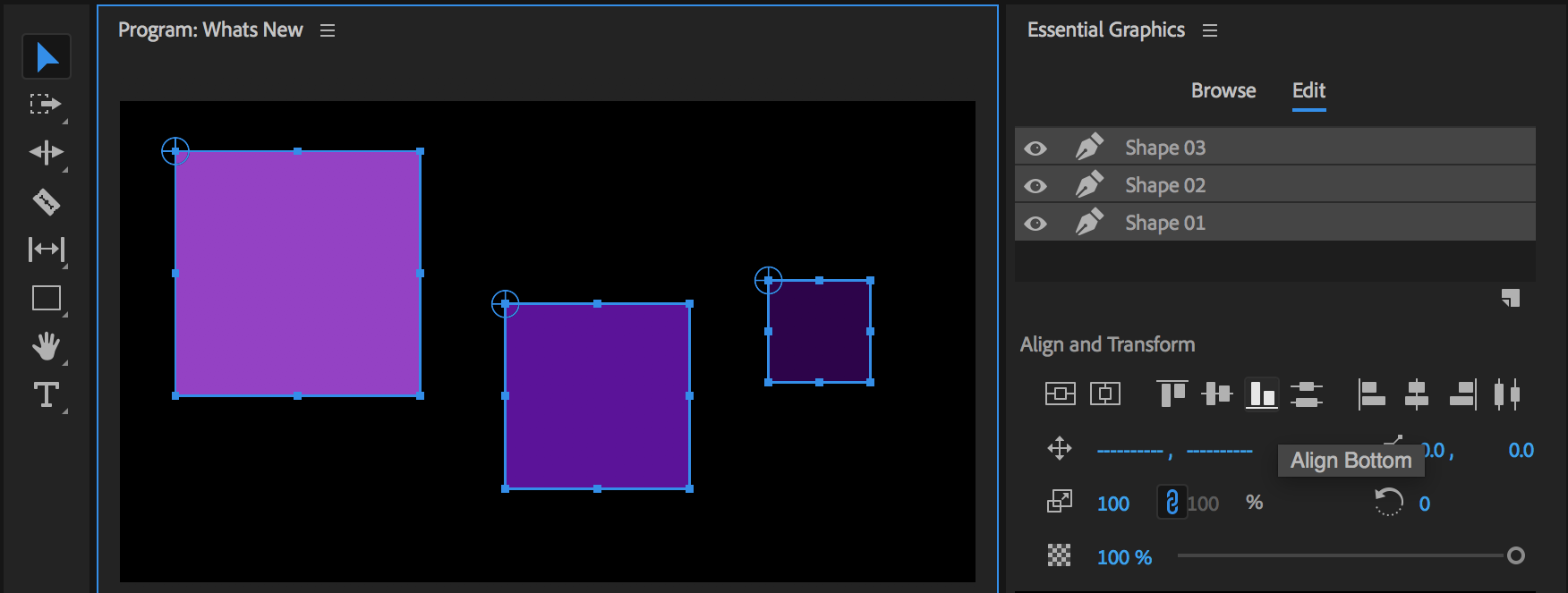Premiere Pro CC 2018 (Version 12.0.1) - January Updates
In January 2018, Adobe released a new update to Adobe Premiere Pro CC (Version 12.0.1). While there are no major features introduced in version 12.0.1, there are, indeed, a nice bundle of improvements.
Patrick Palmer, S. Product Manager, at Adobe, notes that there are "several smaller features in this release which make a difference on tasks that can be tedious or time consuming (or both)."
Examples of new improvements that Palmer refers to are:
- Support for new video footage formats, including footage by ARRI ALEXA Mini camera in MXF/ARRIRAW format and HEVC (H.265) codec footage in a QuickTime (.MOV) container, commonly created by an iPhone, iPhone or DJI Phantom 4 Drone.
- Align and Distribute multiple graphics layers at once in the Essential Graphics Panel.
Align and distribute layers in the Essential Graphics Panel from helpx.adobe
- Faux styles now available in the Essential Graphics Panel. You can now make a font have the additional styles: All Caps, Small caps, Superscript, subscript, Faux Bold and Faux Italic. This is a feature that existed in the Legacy Titler Tool, but it is now making it's way back in the new panel.
New Faux Styles in the Essential Graphics Panel, from helpx.adobe
The Adobe product team is constantly looking ahead to new improvements and there will be more to come in the Spring. You can go here to read about all the new updates and in the meantime, if you have any feature requests or bugs to report, please fill out this form here.
If you want to learn more about the Essential Graphics Panel in Adobe Premiere Pro, I'd encourage you to watch my tutorial overview tutorial below from October 2017: