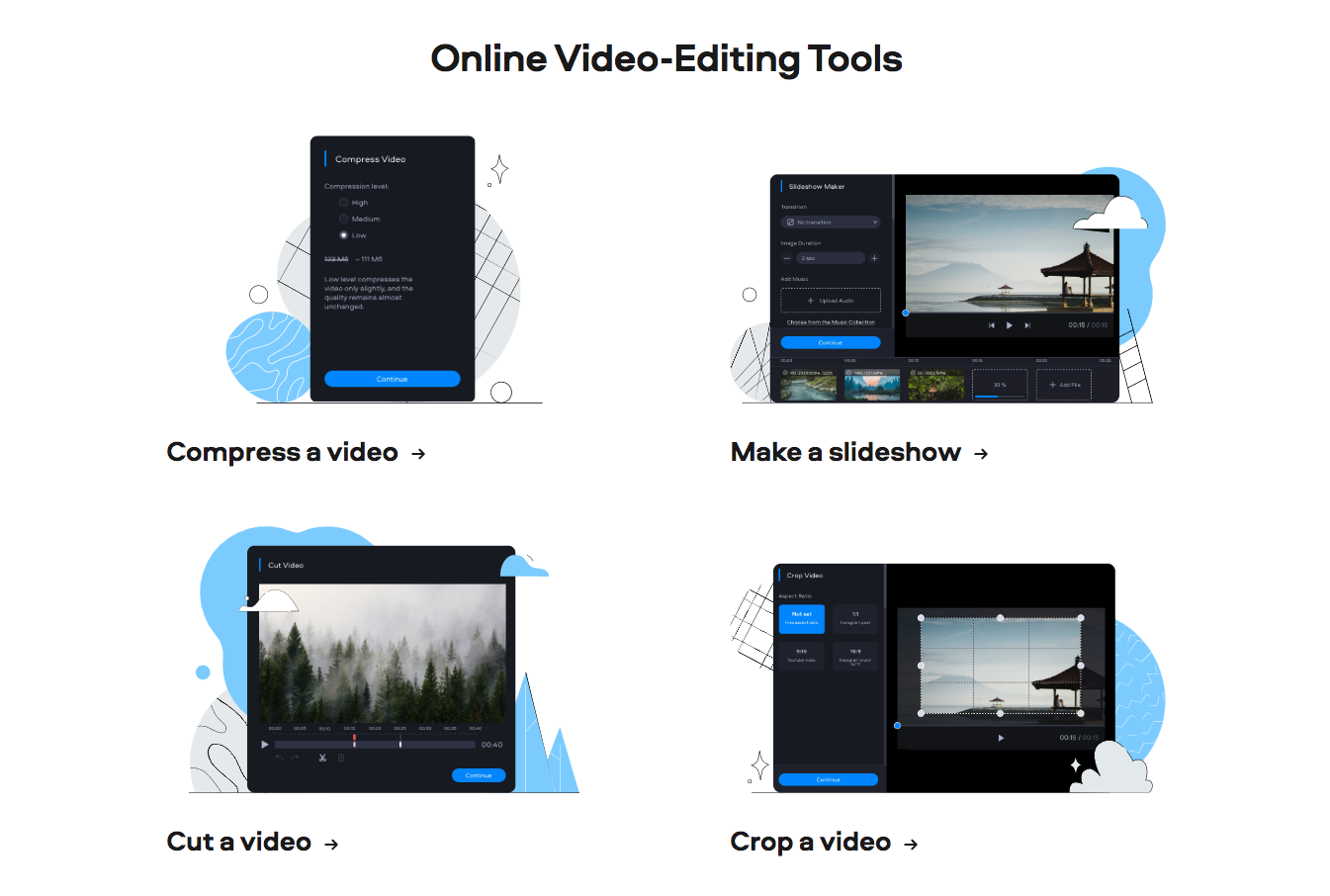Fastreel: A New Online Video Editor by Movavi
Video content has become an integral part of today’s life. Years ago, people were filming some important and memorable moments, like their child’s birthday or wedding, or anything that could warm their hearts when watching years later. Now, videos do much more. They fill our social media pages and blogs; people sell and buy thanks to the video content they produce; we also use videos to learn new skills and increase our educational level. Whatever your reason for shooting a video is, whether it’s to make it a piece of art or create informative content, you will need to edit it.
Here is where the problems start. Choosing a quality and easy-to-understand (especially for the novices) video editor is a tricky task taking into account the number of apps one can find on the web. Still, there is a good alternative to the downloadable software to start with – online video editors.
These allow editing videos right from the browser. There’s no need to clutter up your computer, as everything you need to get a perfect video can be done on the web. Today, we are going to review a new online video editor called Fastreel by Movavi.
Fast Reel - What is it?
Fastreel is a simple online video editor that offers a wide range of tools and templates to make the process of video editing simple and quick. This online service is suitable for both professionals and amateurs who want to make their video content look great. Add photos, text, music, watermarks: it’s easy to be creative with Fastreel. Let’s get into some more detail about the product features.
Product Main Features
The video editor includes a nice selection of features that will allow you to perform almost any manipulations with the video. On the website, you can use the following tools for free, but it will include a watermark and low video quality. But you can pay $9.95/month (annually) to get unlimited use of the tools. which is a pretty fair price! Here are some of the tasks you can perform online:
make a video;
make a slideshow;
compress a video;
cut a video;
crop a video;
change video speed;
make a split-screen video;
add subtitles or text to the video;
make a video collage;
resize a video and many more.
File Size & Compatibility
The service allows working with videos up to 500 MB in size. The formats that can be uploaded to the video editor include MP4, GIF, JPEG, and PNG. The Fastreel website has its own music library, which can be used for video editing. In case there’s no appropriate audio track, you are free to upload it from your computer.
Fast Reel Templates
Templates are a fast and easy way to put together a video using Fastreel. There are currently over thirty-three templates to choose from and their names correspond to the events and the types of videos they are designed for. Here are some of them:
baby video;
book trailer;
advertisement;
birthday video;
Halloween video;
father’s day video;
marketing video;
love story video.
Using templates, you can also create intros and outros for your videos. Besides, Fastreel by Movavi can be helpful in creating video clips and video materials for social media like Twitter, Instagram, and Facebook.
How to Use The Templates?
To help you get a better understanding of the way how Fastreel templates can be applied, let me take you through the entire process of creating a video using one of the offered options. Let it be a step-by-step instruction on how to create a Halloween video.
Step 1. Choose the Halloween video template out of the given list.
Choose a template.
Step 2. Upload the video or the images you’d like to use to the editor.
Step 3. Select the type and the number of scenes you’d like to see in the video.
There are four standard scenes given, yet you may add some more. The offered video scenes vary depending on the content you may apply to them: scenes with text, scenes with media files, and scenes with text and media files.
Step 4. After you are done with the choice of scenes and your videos and images are downloaded, click on the ‘Apply’ button.
This will transfer the pics or the video to the video scenes templates. Repeat the same procedure until you are done with all the materials you’d like your video to contain.
Step 5. Add music to your clip.
To do this, click on the ‘Add Music’ tab. You can listen through the their music selection list to select the track matching your video best. As soon as you are done with the choice, click on the ‘Apply’ button.
Step 6. Download video
When your video is ready, you can either download it to your computer or export it right to your Facebook or YouTube account page. That’s it.
Fastreel Pros and Cons
Let’s do some analytics concerning the benefits and drawbacks of using Fastreel online video editor. Let’s start with the Pros:
Fastreel requires no download of software;
The possibility to utilize the editor free of charge (with a watermark and low quality video));
Intuitive user interface;
22 various tools for video editing;
Diverse templates to choose from;
The opportunity to preview the video in the process of its creation;
The video can be exported directly to Facebook or YouTube;
The possibility to create a Full HD video for Premium users.
As for the drawbacks of Fastreel, they are the following:
Only premium account users can remove the Fastreel watermark from the video scenes;
The free version of the video editor offers a limited number of features;
No possibility to change the template in the process of creating a video;
You need to upload the video again each time you’d like to use a new editing tool.
If you’re just starting out and need to create some quick and fast social media videos give Fastreel by Movavi a try. Or, even if you are a Pro, and you need to quickly add text to a video or loop a video for a GIF, you can use Fastreel. Give it a shot and let me know know what you think.