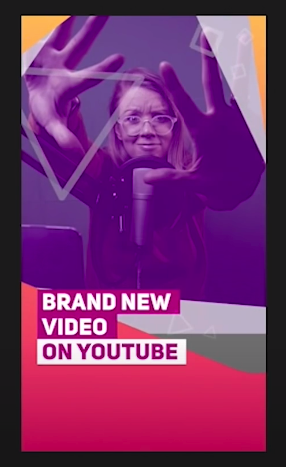Top 5 TIME SAVING Premiere Pro Effects and Templates
There are so many resources for online video creators today, but it can be time-consuming and expensive to buy one-off effects and templates for every video. This is why I recommend Envato Elements, a one stop shop for all your creative assets. Also to note, Envato Elements has more than Premiere Pro effects, it also has effects for FCPX, After Effects, Photoshop and more. Envato is a wonderful resource you can subscribe to monthly for unlimited assets such as stock video, photo, sound effects, music, and even templates for graphics and websites.
Here are the TOP 5 Envato Elements Premiere Pro effects featured in the video:
#1 Color Preset Pack
The Envato color presets can be installed as presets or imported as LUTS in Lumetri Color Panel. Amazing color is just a few clicks away.
#2 Drag & Drop Transitions: Light Leaks & Glitches
Drag and drop transitions can add dynamism and amazing effects to impress your audience.
#3 Auto-Resizing Modern Titles
The auto-resizing modern titles can be used time and time again! You can customize to fit your project.
#4 Instagram Scenes Story Pack
With Envato IG Scenes you can level up your Instagram story with their pre-composed video. To use, you simply make adjustments to text, background video, and colors; resulting in an amazing Instagram story.
#5 Customizable Tech Logo Reveals
Customizable logo reveal is super simple with Envato as you simply adjust the logo and text, then export.
These are just five of my favorite Envato Elements tempaltes and effects, but there are millions more to choose from. There’s also stock video, music, and sfx you can download for your videos. Using my link you get 70% off your first month of Envato Elements. Enjoy!