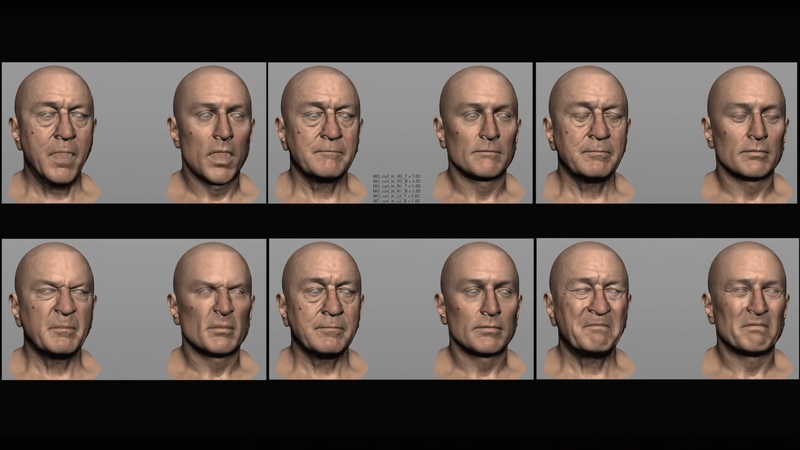How to Make People Look Younger in Films
In the film The Irishman, Robert De Niro, Al Pacino, and Joe Pesci were all de-aged to look 20-30 years younger using new facial rendering technology. Pablo Helman, the visual effects supervisor of the film, was put to the test to find a way to make the actors look younger without practical makeup or wearing any intrusive tech on their face. They partnered with ILM (Industrial Light and Magic) to develop the technology to create what we are now calling the “de-aging effect.” In this article, I’ll explain the tools they used to create this de-aging effect with ILM, but also offer alternative consumer tools you can use to create the effect without a heavy-duty facial capture system.
The Technology
Filming with a Witness Camera Rig
To create the effect, they did a test by having De Niro re-act a scene from Goodfellas and the results left the entire crew in shock. How did they do it? They developed a new rig with a camera surrounded by two witness cameras (infrared cameras) to capture the faces without shadows. Martin Scorsese, Director, referred to these rigs as 3-headed monsters. The crucial part of these rigs were that they were designed to not interfere with the performance or the directing. Using these 3-headed monsters they were able to capture the actors in infrared.
The 3-headed infrared camera witness camera system. Source: Netflix.
In the corner of this image you’ll see the infrared camera output. Source: Netflix.
Capturing Facial Performance
From there ran a facial capture program called FLUX, the F stands for facial and the lux stands for the lighting component, overtop of the filmed footage. With FLUX they were able to capture the facial performance of the actors and analyze the performance to create moving 3d model of what was shot for each scene on set.
A still of the FLUX 3-d capture of the facial performance. Source: Netflix
They also used a facial technology capture system called MEDUSA to capture a series of expressions of the the actors sitting in chairs so they could create 3-d animating models of the faces that they could them overlay on top of the real footage frame by frame.
Sample 3D Facial movements captured with MEDUSA. Source: Netflix and ILM.
Painting and Retargeting
The most difficult part came to the painters and the artists retouching to create a realistic younger version to track and overlay on real performances captured by FLUX. No animation was done! Just overlapping a painting on top of a moving facial model. And this involve a lot of research of previous films the actors performed in, but also understanding how face muscles work and making sure the light blended naturally with the pours of the face. A lot of work went into it to make it look realistic and believable. And the results are impressive.
Demo of FLUX and Retargeting. Source: Netflix.
Old De Niro transformed into a Younger Deniro by decades. Source: Netflix
“This is going to be another one of those things that really does change the way actors can play themselves at different ages in a way that wasn’t possible before.”
Is this possible with After Effects?
It’s amazing what ILM and Netflix were able to create, but is it possible to do a “poor man’s version” of this effect without breaking the bank?
After doing some research I stumbled across a tool called AE Face Tools by videolancer on Videohive. It’s essentially a face tracking tool that allows you to apply a bunch of ready-made augmented facial effects on to your video. You can detect a face with a mask and then apply face tracking to that mask. Then you can choose a preset or apply a face replacement to the mask. The result will not be perfect, but you can try a variety of “younger” photos to superimpose to see how it interacts with the footage beneath the mask.
You can also use the tool to apply some makeup or clean up blemishes on a face. This could be useful for reducing wrinkles in your subject or removing freckles, like here:
The tool only costs $45 and you can download it to try it out on your footage for your next film. When you make a purchase it also includes a lifetime of free updates. So as the technology improves, you’ll be able to access the latest version which will continually improve the way the presets overlay on your face masks.
If you decide to try out Ae Face Tools, let us know, we’d love to see your results!