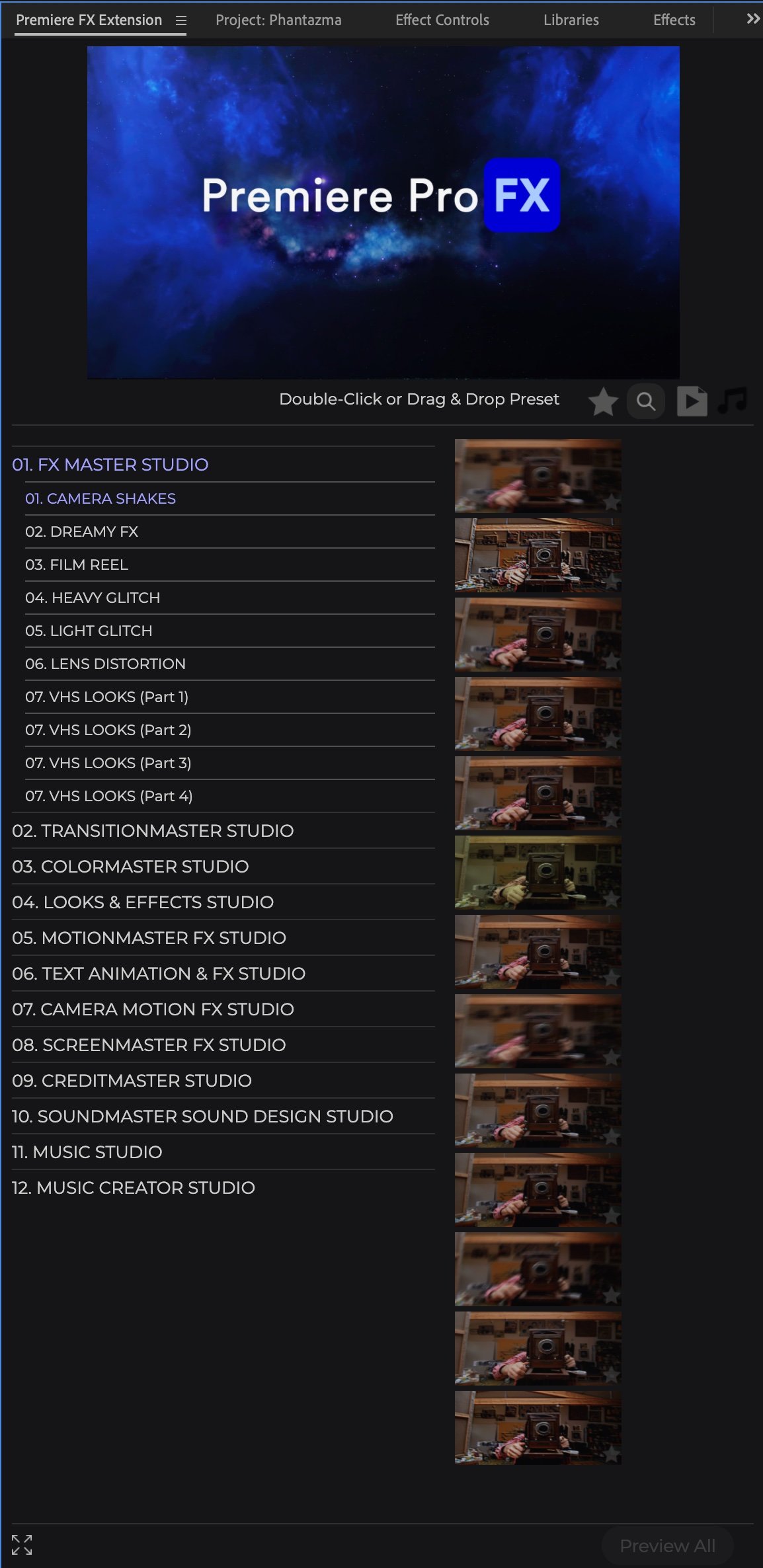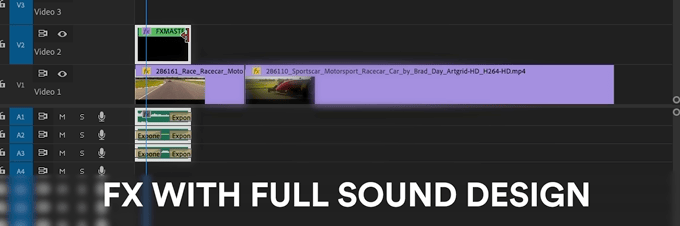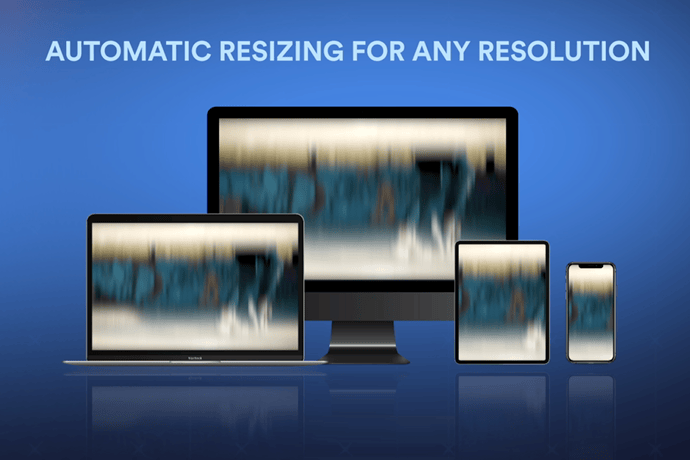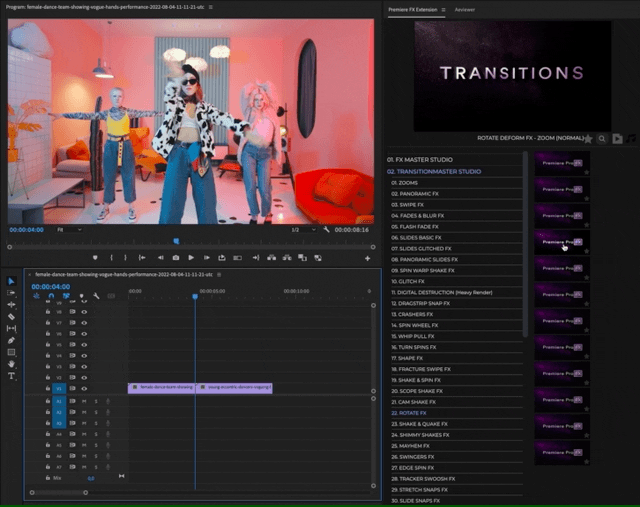Premiere Pro FX - A New Plugin for Adobe Premiere Pro 2022
PHANTAZMA, the creator of Cinepunch, just released a brand new premiere pro extension called Premiere Pro FX. It’s now available for $59 from Envato Market. The plugin combines ready-made visual fx, text animations, transitions, color grades, sound, and music making it the must-have swiss-army knife panel for all editors.
Let’s take a look at what makes Premiere Pro FX stand-out in the crowd.
What is in it?
The entire Premiere Pro Fx plugin contains 10,000+ visual effects, sounds, music, music elements. You also will get free updates, add ons & new tools when you purchase from Envato Market. The plugin is a neatly organized panel that is broken into 12 categories listed below.
FX MASTER STUDIO - Visual Effects with full sound design mix attached
The FX included are: Camera Shakes, Dreamy FX, Film Reels, Glitches, Lens Distortions, VHS Looks
TRANSITION MASTER STUDIO - Cinematic seamless transitions with full sound design attached
COLOR MASTER STUDIO - Pro color grades to enhance the look of your studio
The color grades include: Cinema Grades, HDR Grades, Soft Gradient Style Grades, Color Pop Grades, Wedding Grades, Dystopian Grades, and much more.
LOOKS & EFFECTS STUDIO - FX builders allowing you to create and design your own look and effects
This includes: VHS Looks, Glitches, Film FX, Blurs, Chromatic Abberations, Glows, Grunge, Light Leaks, Night FX, Lens Haze, Rack Focus fx.
MOTION MASTER STUDIO - Motion effects to animate your videos or text
TEXT ANIMATION STUDIO - Text animations to animate your titles and text
CAMERA MASTER STUDIO - Camera effects and moves to add depth and realistic movement
SCREEN MASTER FX STUDIO - Slide FX and Multi-Screen Kits to spice up your editorials
CREDIT MASTER STUDIO - Title and rolling credt builds of all types to add to your project
SOUND MASTER STUDIO - 4000+ cinematic sound designs to add or mix
MUSIC STUDIO - Royalty-free music scores
MUSIC CREATOR STUDIO - music stems and elements that allow you re-mix and design your own music scores.
Sounds pretty good right for just $59, right? Let’s take a look at how it works.
Premiere FX Extension
The panel organizes 10,000+ effects that you can preview before applying to your timeline.
Download and Install
The complete Premiere Pro FX download includes detailed instructions and a video tutorial on how to install. After purchasing from Envato Market (also known as VideoHive), the download itself is about 7gb (it’s a fairly large file, be patient during the download).
Remember that in order to install the panel in Premiere Pro, you will need to install a free. zxp installer. Once open, drag & drop the PremiereProFX.zxp file into the zxp installer to install it. Then you can launch Premiere Pro, go to Windows > Extensions > Premiere FX Extension. Once the panel is open, you will need to enter in your Envato purchase license code. Then you’re ready to go!
Fast Speed & Smart Application
Unlike other plugins, the panel itself is super fast. I was impressed by the speed of the previewing of the effects and the application of them. Once I found the effect I wanted to use, I double clicked to apply the effect and it imported into the timeline within seconds.
The effects are also smart and adapt to the existing footage in the timeline. For example, when I applied a camera shake to footage in the timeline it automatically placed the effect on V2 (video layer 2) above my footage and it added three layers of sfx/music on Audio Track 1-3. And what really impressed me is that you can extend the audio tracks to fit the duration of the video and the sound design matches the shake effect perfectly.
And the FX have also been designed to auto-scale to any resolution. If you edit landscape, square, vertical, or cinema 4K, the effects will all work for you.
Multi-Screen Kit & Split Screen FX
Split screens and multi-screen looks are super popular right now and unlike other plugins I’ve used, this is the first one that not only includes a Multi-screen builder, but Multi-screen effects such as multi-screen diagonal wipes, photo slides, photo frames, 16mm or 8mm Frame FX in and out. This is very unique!
After you choose the multi-screen split screen style, double click, and then the split screen will import into your timeline as placeholders. From there, you can double click on each placeholder (a nested sequence) to place in your own footage. You can place either photos or videos into the media placeholders.
The photo slides and the 16mm or 8mm frame effects, however, are adjustment layers on top of your footage no media replacement is necessary. And as an added bonus, these also come with SFX on each effect!
Seamless Transitions
My second favorite category from Premiere Pro FX is the Transition Master Studio. There are over 48 categories of transitions, including Zooms, Panoramic, Swipes, Glitches, Whip Pulls, Cam Shakes, Stretch Snaps, and much more. And each transition comes with its own sound design.
They are very easy to use. Move your playhead to the cut point between the two clips in your timeline and double-click on the transitions and it will automatically import into your timeline.
Royalty Free Sound Design
While there are so many affordable music and sfx resources for filmmakers and creators now, the process of going to your web browser and searching, then downloading, then importing into Premiere Pro can take some time. With Premiere Pro FX, you can avoid all these extra clicks and steps because you can find all the sound you need within the Premiere FX Extension panel. And better yet, most of the FX comes with sound built-in, so you don’t even need to search for sounds, it will automatically import sound into your timeline when you choose your visual FX.
In the Panel itself, there are three categories dedicated to sound, the Sound Master Sound Design Studio, Music Studio, and the Music Creator Studio. The Music Studio is limited, however, you can find scores and stems for commercials, corporate videos, trailers, and films using the Music Creator Studio. For sound effects, you’re covered because the Sound Master Sound Design Studio contains 58 categories of sound effects to choose from, including: Swishes, Slide Projectors, Camera Smashes, Film Reels, Stretch Snaps, Chops, and much,much more.
Licensing “Unlimited Use”
Envato Market can make the licensing confusing because it notes that if you buy a Regular License you can only use it in one-end product, which isn’t true. In the support tab of the page, PHANTAZMA wrote that for the Regular License, you can use the plugin for unlimited YouTube videos, social media videos, personal videos, weddings, or client video projects. He specifically wrote that it has “unlimited use.” You only need to buy an Extended License, which is $99, if you intend to use the plugin for Feature Films, National Broadcast Series, and National TV commercials. Read more from the support page.
So…is it for you?
If you edit YouTube videos, Netflix films, or Instagram Reels, this pack will be super useful to you. Even if you’re not going to use the majority of the effects in your next project you’ll never know when they might come in handy in the future. And better yet, with the built in sound design tools you don’t have to leave Premiere Pro to download sfx or music for your next project.
If you have any further questions, email PHANTAZMA directly from his Envato Market profile. You will need to be logged into your Envato Market account to email him.
Affiliate Disclaimer: Premiere Gal is an affiliate of Envato Market and will earn a commission if you purchase Premiere Pro FX using the links from this blog post. There is no additional cost to you. Thank you for the support!