Premiere Gal Editing Keyboard is here! Backlit, wireless, and super energy-efficient.
As a creator you understand the importance of efficiency and speed when it comes to video editing. The right tools can make a significant difference in your workflow, allowing you to bring your creative vision to life seamlessly. That's why we're excited to introduce the Premiere Gal Editing Keyboard, a collaboration between Premiere Gal and Editors Keys, designed specifically for Adobe Premiere Pro editors.
After over a year of design and development, this new wireless, backlit keyboard, with over a 100 shortcuts offers a range of features that will transform the way you work.
Wireless and Backlit Convenience
The Premiere Gal Edition Keyboard is the first wireless, backlit, and slim shortcut keyboard on the market for Adobe Premiere Pro editors. It allows you to edit anytime, anywhere, with its full backlighting feature. Whether you're working in a dimly lit room or working into the late hours of the night (we’ve all been there), the subtle glow of the keyboard will guide you through your project. With three levels of brightness, you can customize it to suit your preferences.
Streamlined editing with over 100 shortcuts
Efficiency is the key to a successful editing process. With over 100 color-grouped Premiere Pro shortcuts at your fingertips, the Premiere Gal Edition Keyboard takes your editing workflow to new heights. The keys are thoughtfully arranged, making it easy to locate the keyboard shortcuts you need for maximum productivity. Moreover, you can set up custom shortcuts by going to keyboard shortcuts panel by pressing Opt + Cmd/Ctrl + K.
And don't worry about regular typing; the standard typing letters are conveniently placed in the top left corner of each key.
The lovely colors of the keyboard are based on the Premiere Pro color palette and the Premiere Gal favorite highlight color, yellow ;) If you want to learn about how the navigation shortcuts work watch this Premiere Gal Keyboard tutorial:
Multi-Device Compatibility
In today's digital world, flexibility is essential. The Premiere Gal Edition Keyboard is designed to seamlessly switch between devices, allowing you to work on your iMac one moment and your PC the next. With multi-device compatibility, you can pair the keyboard with up to three devices and switch between them effortlessly using the Bluetooth selector key on the numeric pad. Say goodbye to interruptions :)
Energy-Efficient and Wireless
As editors, we dedicate long hours to our craft. That's why we've designed the Premiere Gal Edition Keyboard with incredible energy efficiency. On a single charge, you'll enjoy over three months of battery life. The wireless functionality gives you the freedom to connect to your computer via Bluetooth or use the provided USB-C to USB charging cable. Plus, you can continue using the keyboard while it charges. However, we do recommend a break after three months of uninterrupted productivity. :)
Cross-Platform Compatibility
No matter what platform you use, the Premiere Gal Edition Keyboard has got you covered. Whether you work on a Mac, Windows, Android, iOS, Chromebooks, or Linux, this keyboard is ready to play. It requires no downloads or drivers—just plug-and-play simplicity. The option key is paired with the Windows Start key, and the cmd key is paired with alt, allowing for seamless navigation across different platforms.




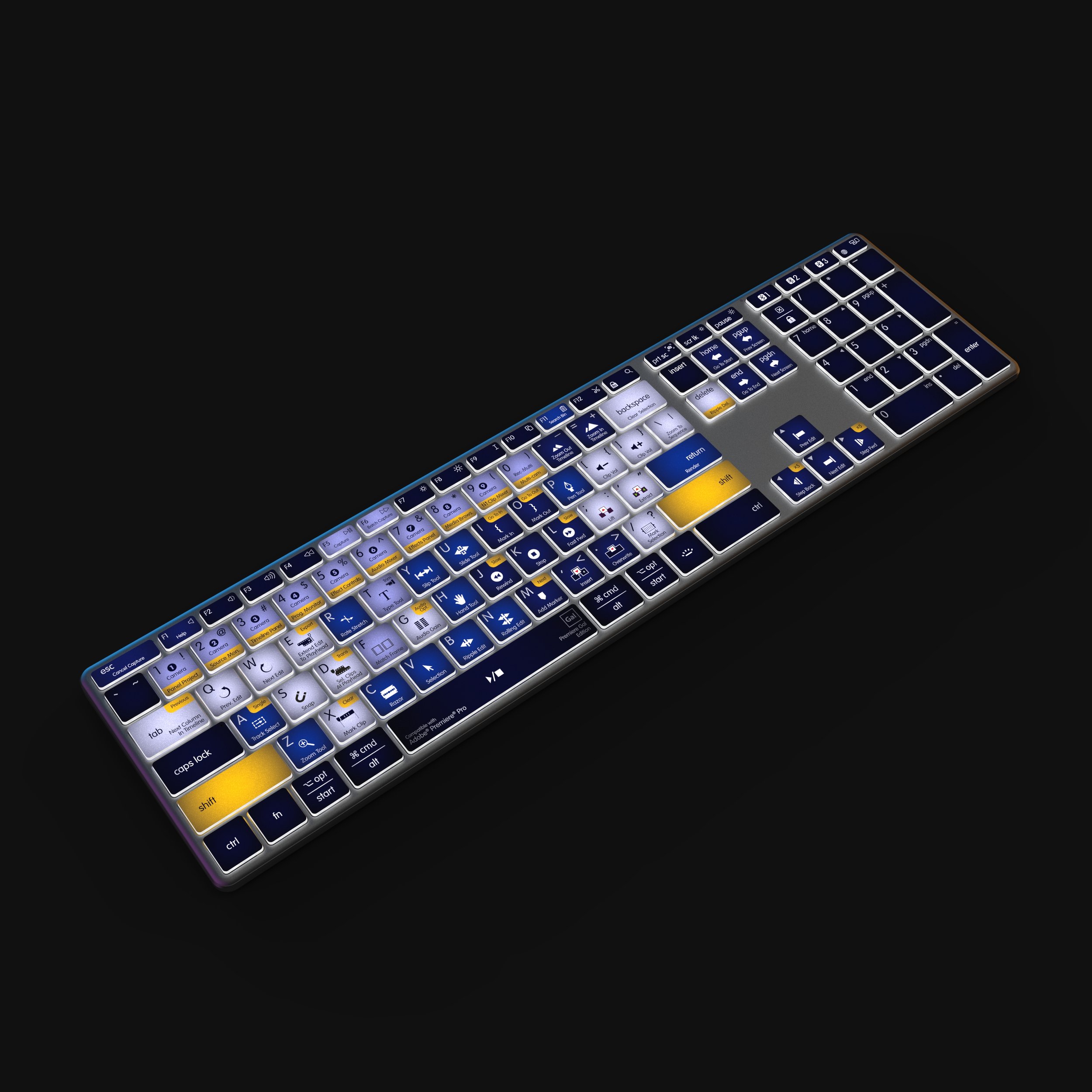
We can’t say that we are fully objective about Premiere Gal Edition Keyboard because we designed it, but we really believe that it is much more than just a tool - it's a companion for your creative journey. With its wireless functionality, full backlighting, color-grouped shortcuts, and multi-device compatibility, we hope that this keyboard will unlock your editing potential and enhance your productivity.
If you want to upgrade your editing workflow with the Premiere Gal x Editors Keys keyboard (and embark on a seamless journey towards stunning video creations) place your order here. Now, say goodbye to eye strain and welcome an editing experience like never before. :)


