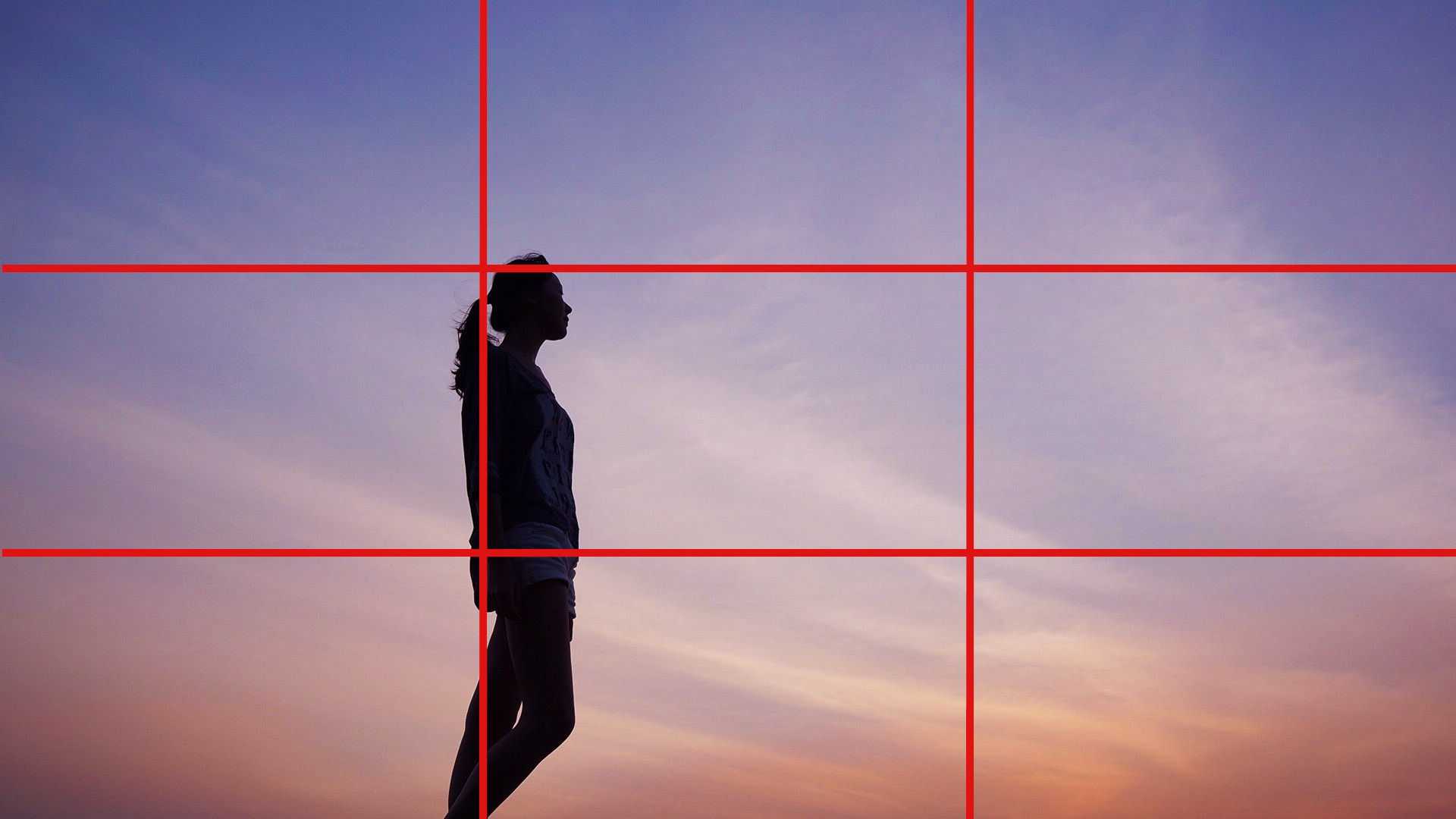2-Lines Typewriting Motion Graphics Template

2-Lines Typewriting Motion Graphics Template
$5.00
Use this typewriting Motion Graphics Template in Premiere Pro CC 2018+ to create easy and fun typewriting effects in your video edits.
Features:
Includes two lines (you can turn on/off)
Update font
Customize the color, size, and position
Supports 4k resolution
How to use?
Open Premiere Pro CC
Go to Window > Essential Graphics
From the Essential Graphics Panel, click on the “+” icon in the lower right corner
Need Sound Effects? Try these Typewriting Sound Effects.
Learn more about the Essential Graphics Panel here: https://youtu.be/mAoZme5rOfM