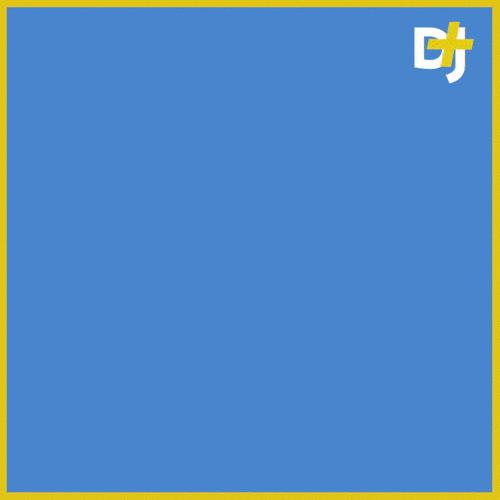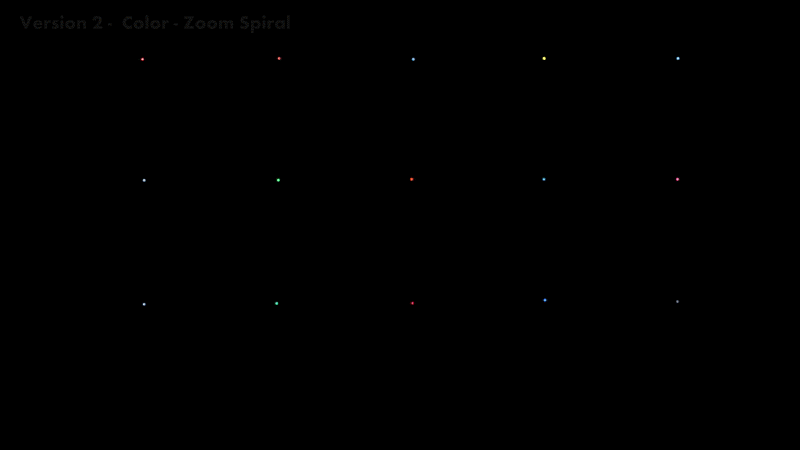Caption Style Presets for Premiere Pro










Caption Style Presets for Premiere Pro
$5.99
Adobe’s new Speech to Text workflow includes a new text panel where you can auto-generate captions. When you create captions you can apply a style to the captions. Gal has put together 10 creative captioning styles you can apply to your captions and customize in the Essential Graphics Panel.
Requires Adobe Premiere Pro 15.4_+
How does it work?
Import your downloaded style “Preset” folder into your Project Panel.
Create your captions by going to Window > Text
After your transcript is generated and you click “Create Captions" Gal’s captioning style presets will appear in your “Style” Dropdown when you create your captions