Neon Lights Glitch Title Pack (Pr and Ae)
Neon Lights Glitch Title Pack (Pr and Ae)
$10.00
This pack includes and After Effects CC projects file (if you prefer to work in AE) and a Premiere Pro CC .mogrt file (motion graphics template).
Features:
Customize to any font
Adjust size and position
Update colors to any color you like
To import the .mogrt file in Premiere Pro, you need at least Adobe Premiere Pro CC 2018+.
Open the Essential Graphics Window.
Click on the “+” icon in the lower right and import the .mogrt.
Drag .mogrt from Essential Graphics Browse window into your sequence.
All template fonts are with Adobe Fonts, so you can sync with your creative cloud library and use fonts.
Questions? Email contact@premieregal.com