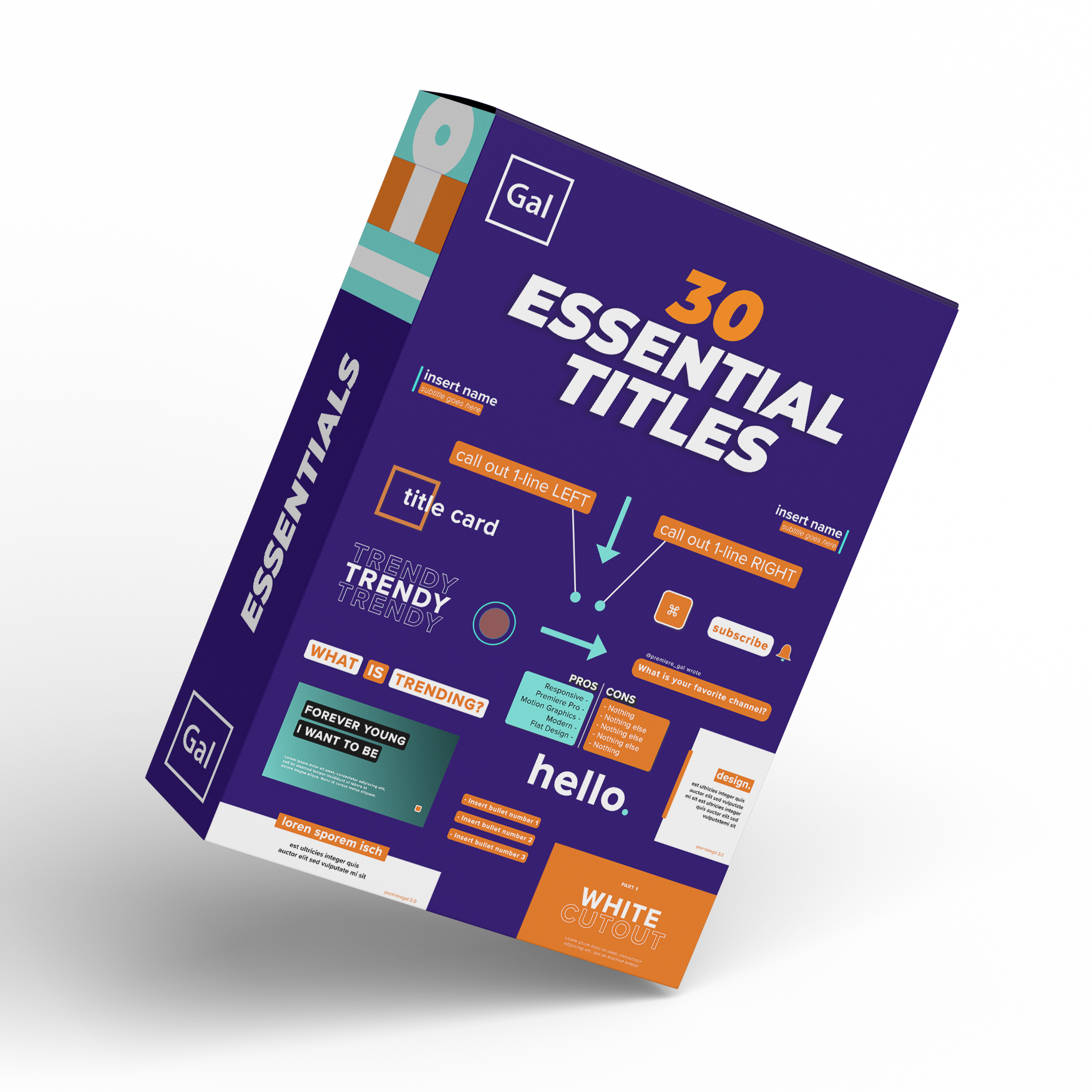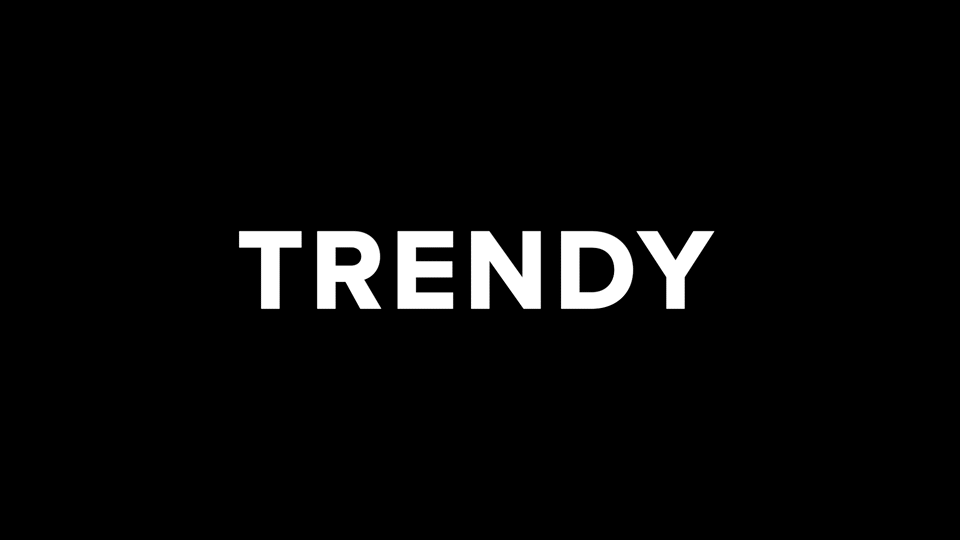Responsive & Modern Title and Transition Pack (.mogrt)
Responsive & Modern Title and Transition Pack (.mogrt)
Important! This motion graphics template (.mogrt) pack is compatible with Premiere Pro CC (Version 13.0+) and Adobe Premiere Rush (new video app)
You cannot use this pack with pervious versions of CC nor CS6 and CS5.
How to Use?
Open Premiere Pro CC
Go to Window > Essential Graphics
Click on the “+” icon in the bottom right of the Essential Graphics panel
Select the .mogrt file that you want to import
Then drag into your timeline
If you want to import more than 1 mogrt at a time, watch this tutorial: https://youtu.be/6ZpdavUcErs
Features:
13 Titles and Transitions
Shapes are responsive to text size and fonts
You can customize fonts, color and content
Titles and transitions are responsive to landscape, vertical and square sequences
Also, responsive in and out transitions, in and out movement remains the same when you change duration of layer
You can sync font with Adobe Fonts: Proxima Nova, but you can also use any other font you like.